Configure xdebug in docker to use with netbeans
On February 19, 2021 In General PHP Tips Linux Tips Networking
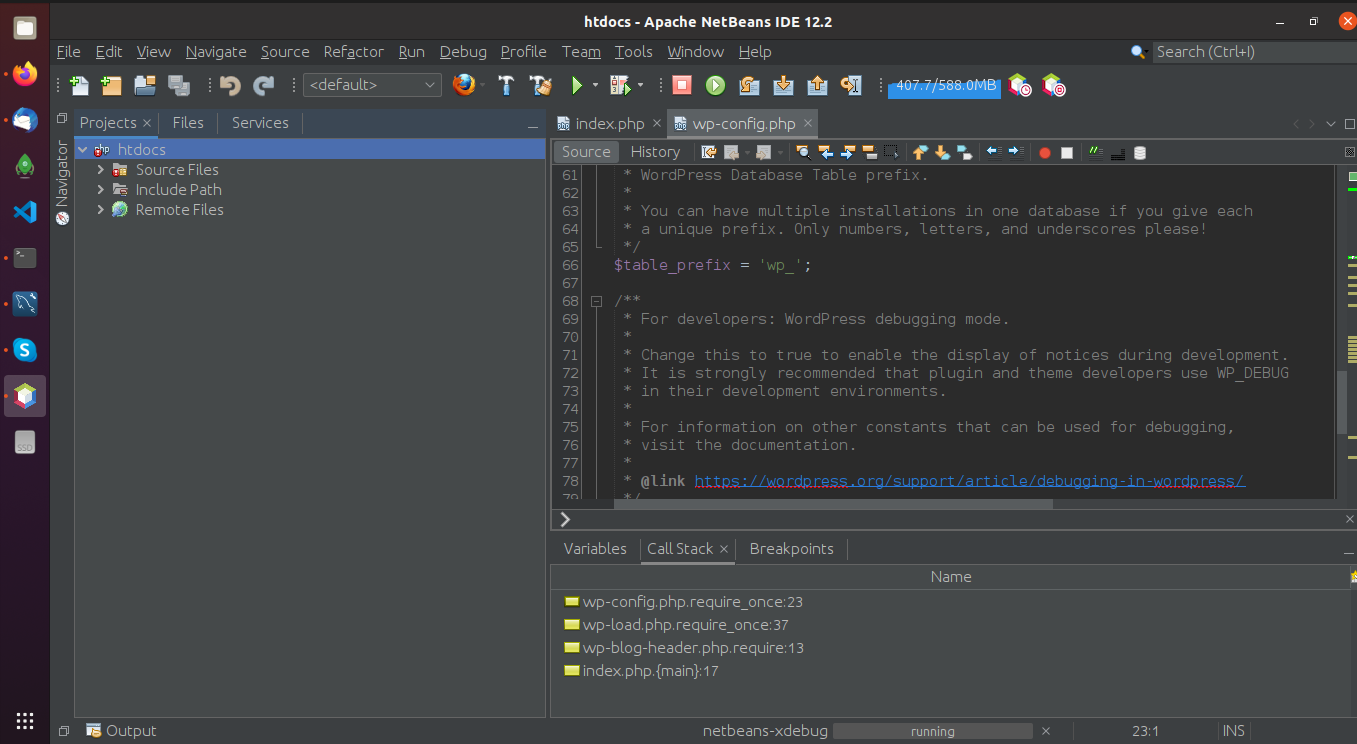
In the shell of your docker container run
1 | pecl install xdebug && docker-php-ext-enable xdebug |
This will install and enable xdebug. Now in your loaded php.ini file add following lines
1 2 3 4 5 6 7 8 9 | xdebug.default_enable=1 xdebug.force_display_errors=1 xdebug.remote_enable=1 xdebug.remote_handler=dbgp xdebug.remote_autostart=1 xdebug.remote_connect_back=0 xdebug.mode=debug xdebug.idekey=netbeans-xdebug xdebug.remote_host=127.0.0.1 |
In your netbeans, under Tools -> Options -> PHP -> Debug, add the entries as shown in following image

Then open your project, add a break point and run debugger. Netbeans should be connected with xdebug
